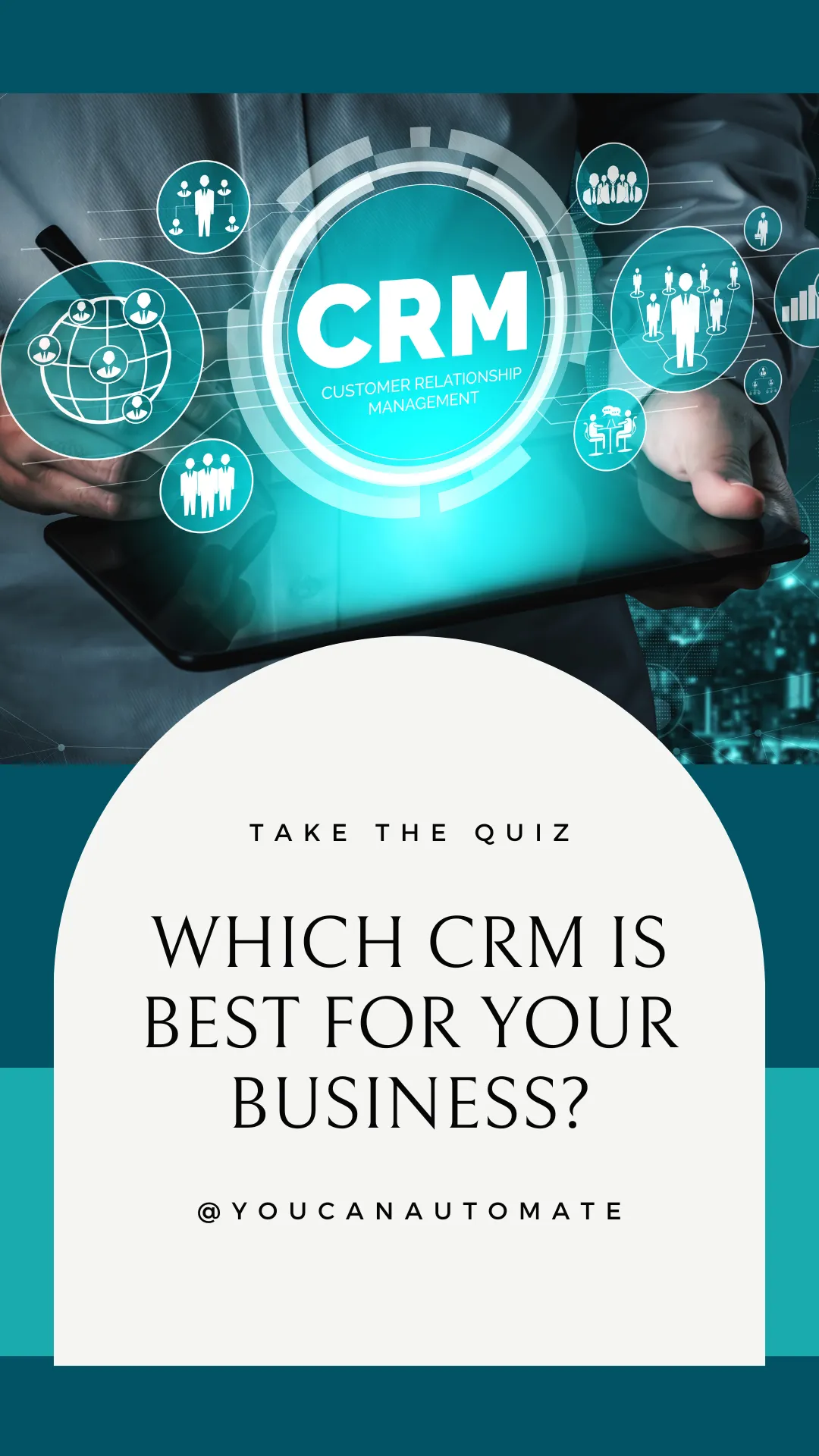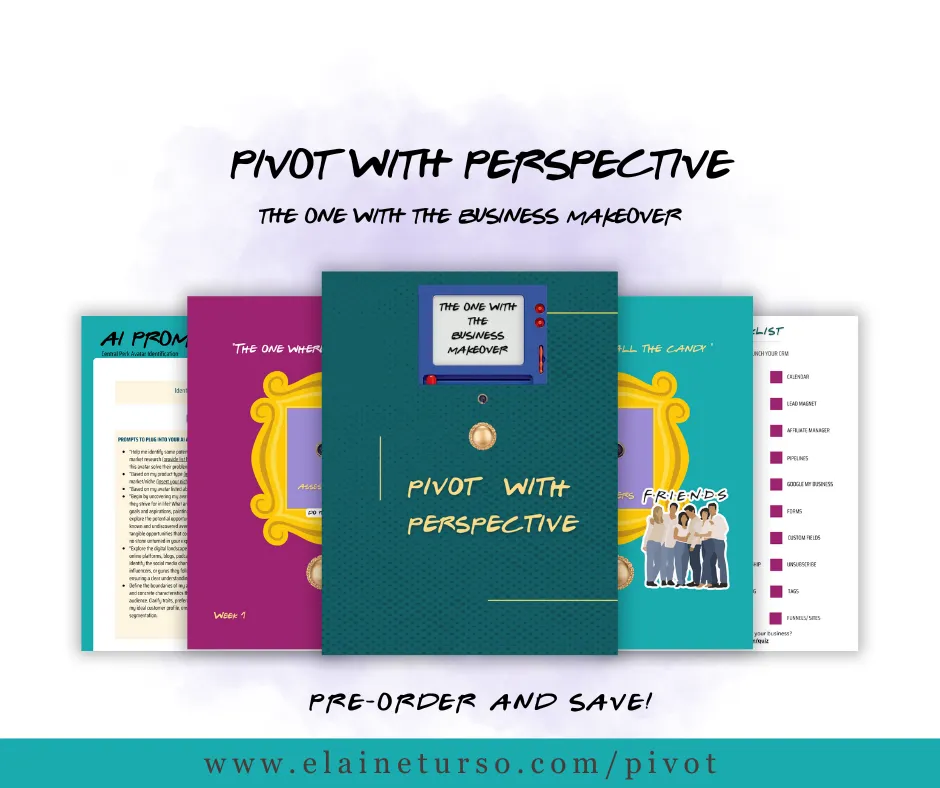Unlocking Efficiency: The Benefits of Automating you Business
Staying competitive and meeting customer demands requires efficiency and streamlined processes. One powerful tool that can help businesses achieve this is automation. In this blog post, we'll explore the numerous benefits of using automations and provide some valuable tips and tricks to help you get started on the path to increased productivity and success.
The Benefits of Automation
Improved Efficiency: Automation eliminates repetitive, manual tasks, allowing your team to focus on more strategic and creative aspects of their roles. This can significantly increase productivity and reduce the risk of errors.
Time Savings: With automation, time-consuming processes like data entry, report generation, and email responses can be completed in a fraction of the time, freeing up valuable hours for more critical tasks.
Enhanced Accuracy: Automation reduces the likelihood of human errors associated with manual data entry and repetitive tasks. This leads to higher data accuracy and improved decision-making.
Consistency: Automation ensures that processes are carried out consistently, following predefined rules and sequences. This consistency leads to better quality outcomes and a more reliable customer experience.
Cost Savings: By reducing the need for manual labor, automation can result in significant cost savings over time. This is especially beneficial for smaller businesses with limited resources.
Scalability: As your business grows, automations can scale with it. They can handle increased volumes of work without a corresponding increase in staffing requirements.
Enhanced Customer Experience: Automation can be used to personalize customer interactions, providing tailored recommendations, timely follow-ups, and improved customer support.
Tips and Tricks to Get Started with Automation
Identify Repetitive Tasks: Start by identifying the tasks in your business that are repetitive and time-consuming. These are prime candidates for automation. Examples include data entry, lead nurturing emails, and social media posting.
Select the Right Tools: Choose automation tools that align with your specific needs and goals. There are a wide variety of automation software options available, so research and select the ones that fit your business processes.
Map Out Workflows: Before implementing automation, map out your workflows to understand how tasks are currently performed. This helps you identify where automation can be integrated seamlessly.
Set Clear Objectives: Define clear objectives and key performance indicators (KPIs) for your automation efforts. This will help you measure the impact and success of your automation initiatives.
Start Small: Don't attempt to automate everything at once. Begin with a single process or task, and gradually expand your automation efforts as you become more comfortable and experienced.
Test and Refine: Regularly test and refine your automated processes to ensure they're working as intended. Be open to adjustments based on feedback and changing business needs.
Training and Support: Ensure that your team is well-trained in using automation tools and understands the processes. Provide ongoing support and resources to help them adapt to the changes.
Data Security: Pay attention to data security and privacy concerns when automating tasks that involve sensitive customer information. Ensure compliance with relevant regulations like GDPR or HIPAA.
Automation is a powerful tool that can provide numerous benefits to businesses of all sizes. By improving efficiency, saving time, and enhancing accuracy, automation can help you stay competitive and deliver a superior customer experience. Start small, choose the right tools, and continuously refine your processes to make the most of automation's potential for your business's success.
"Most Popular" Automation Tools:
Email Marketing Automation:
Mailchimp: Widely used for email marketing, it offers automation features to send targeted emails based on user behavior.
HubSpot: Known for inbound marketing, it provides robust email automation capabilities.
You Can Automate: All In One CRM that includes Email Marketing
Social Media Automation:
Hootsuite: Allows you to schedule and manage social media posts across multiple platforms.
Buffer: Similar to Hootsuite, it's a popular tool for scheduling and automating social media content.
You Can Automate: All in One CRM that includes social media scheduling (and templates), connects to Facebook Pages, Facebook Groups, Instagram Business, LinkedIn, TikTok, Google my Business
Customer Relationship Management (CRM) Automation:
Salesforce: A leading CRM platform with automation features for sales, marketing, and customer service.
HubSpot CRM: Offers automation for marketing, sales, and customer service, along with a free CRM option.
You Can Automate: All in One CRM that does it ALL!
Workflow Automation:
Zapier: A versatile tool that connects various apps and automates workflows based on triggers and actions.
Integromat: Similar to Zapier, it offers automation for connecting apps and services.
You Can Automate - All in One CRM with built in workflows and connects to Zapier too and other tools using Open AI
Chatbot and AI Automation:
Chatfuel: Allows businesses to create chatbots for Facebook Messenger without coding.
Dialogflow: Google's natural language processing tool for creating chatbots and conversational AI.
You Can Automate - All in One CRM with a built in chatbot and integrates with AI!
E-commerce Automation:
Shopify: Offers automation features for e-commerce businesses, including abandoned cart recovery and email marketing.
WooCommerce: A popular e-commerce plugin for WordPress, with various automation extensions available.
You Can Automate: All in One CRM that integrates with Shopify!
Task and Project Management Automation:
Trello: A visual project management tool that can be enhanced with automation using tools like Butler for Trello.
Asana: Offers automation features for task and project management.
You Can Automate: All in One CRM with Task Management included
THE ALL IN ONE SOLUTION: You Can Automate ;)

Remember that the choice of automation tool should align with your specific business needs, goals, and existing technology stack. It's essential to assess the features, pricing, and integrations of these tools to determine which one best suits your requirements. Additionally, consider factors such as scalability, ease of use, and customer support when making your decision.
P.S. With You Can Automate, you get a HUMAN support person, me, Elaine Turso to help you and guide you through any tech challenges you have! AND... you can do the DONE FOR YOU option, and she'll set it all up for you!